|
|
|
-
Download the Linux Version of Oracle's Java Runtime Environment from:
Linux Java Runtime Environment Install
-
When prompted, save the file to your local machine.
-
Move the file to the directory you want to install in.
Note: that the install will create a top level JRE directory.
-
From a command prompt, set the permissions for the file:
chmod a+x jre-8u73-linux-x64.bin.
-
Once the permissions have been set, run the executable. You will
need to agree to the license terms by typing yes to proceed with
the install.
-
Once the extraction occurs the install is finished. When you click
a link to launch the client, you will be prompted to Save or Open the file.
You will want to choose Open this will launch the window:
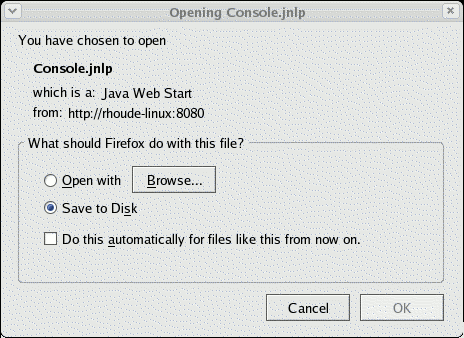
-
In the new window use the Browse button to find the executable:
<JRE INSTALL DIR>/bin/javaws. This window will look something
like:
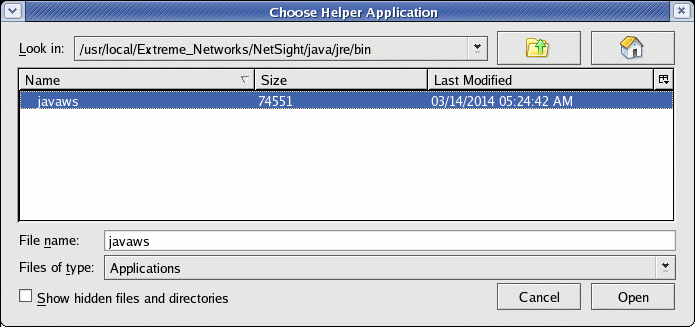
-
Next select the option Do this automatically for files like this
for now on. prior to pressing OK.
|
|