The Clean Up Incidents window lets you delete incidents from the Activity Monitor table based on incident status. Use the checkboxes to select the statuses of the incidents you want to delete. For more information on each status, see the Icon/Status section of the Activity Monitor Help topic.
The Clean Up Incidents window is accessed by clicking the Clean Up Incidents button in the Activity Monitor window.
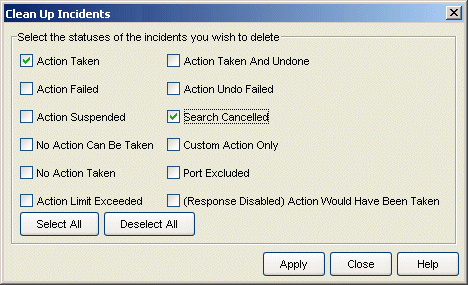
For information on related windows: