This window lets you select the data elements that appear in the Statistics area of the ASM Activity Monitor window. It contains two sets of columns, one for Current statistics and another for Since statistics. Current statistics show the information about entries currently contained in the Activity Monitor table. Since statistics show the summation of information accumulated since the last counter reset. When checked, the associated data element appears in the Statistics area of the Activity Monitor.
Click areas in the window for more information.
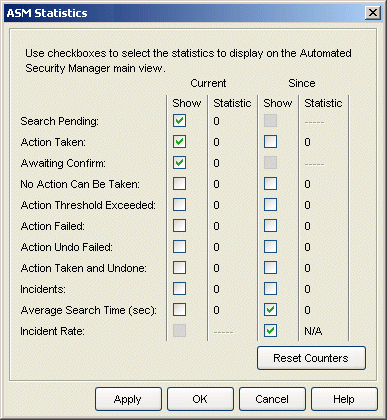
- Current
- These statistics reflect the data currently contained in the Activity Monitor table.
- Awaiting Confirm
- The number entries in the table with a status of Awaiting Confirmation. These are entries for which rules are configured for manual confirmation.
- No Action Can Be Taken
- The number of entries in the table for which a standard or custom action cannot be taken.
- Action Threshold Exceeded
- The number of entries in the table that have exceeded the maximum number of actions per threat.
- Action Undo Failed
- The number of entries in the table of standard or custom actions with an undo that failed.
- Since
- These statistics are an accumulation of data since the last time the counters were reset.
- Action Taken
- The number of times standard or custom action occurs successfully since the last reset.
- No Action Can Be Taken
- The number of times a standard or custom action could not be taken since the last reset.
- Action Threshold Exceeded
- The number of times the maximum number of actions per threat exceeded the defined threshold since the last reset.
- Reset Counters
- This button resets the counters for the accumulated data and sets the timestamp to the current date and time.
For information on related windows:
For information on related tasks: