This window displays parameters for a selected log manager. It is opened from the Edit button when a log manager is selected in the Available Log Managers area in the Event View Manager window. The window looks different depending on the type of log manager you have selected: server or local.
Use this window to configure the Poll Interval for the Traps Log Manager and the Syslog Log Manager, and to configure the Pattern that will be used to interpret (parse) syslog information managed by the Syslog Manager. You can also use this window to edit parameters for local log managers you have created.
Click areas in the window for more information.
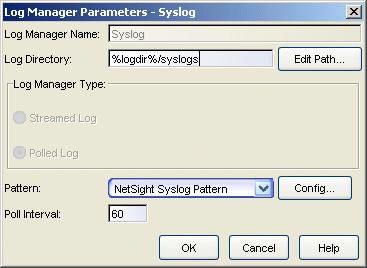
- Log Directory/Log File
- For the Syslog Log Manager, use the Edit Path button to edit the path to the requested syslog file. The path must be a full path residing on the server. For a local log manager you have created, you can edit the path and name or click Browse to open a file browser that you can use to select the appropriate log.
- Pattern
- This drop-down list is only active when the Syslog Log Manager or a local log manager is selected. You can select a currently defined pattern or click the Config button to open the Custom Pattern Configuration window where you can create a new pattern to match a format that is not parsed by one of the default pattern definitions.
- Poll Interval
- This field is only active when the Syslog or Traps Log Manager is selected. This is the time interval (in seconds) between retrieving information from the log.
- Edit Path Button
- Opens the Edit Log Path window where you can edit the path to the requested syslog file. The path must be a full path residing on the server. This button is only available when the Syslog Log Manager is selected.
- Config Button
- Opens the Custom Pattern Configuration window where you can create a pattern that will be used to interpret information from a non-standard syslog file. This button is only available when the Syslog Log Manager or a local log manager is selected.
For information on related windows:
For information on related tasks: