If your network is protected by a firewall, use this window to configure proxy server settings to use when accessing the ExtremeNetworks.com website to obtain update information about Extreme Management Center software releases and Extreme Networks firmware releases available for download. You can access the window from the ExtremeNetworks.com Update view in the Suite options, by clicking the Edit button in the HTTP Proxy Server section.
Select the Specify Proxy Server checkbox and enter your proxy server address and port ID. Consult your network administrator for this information. If your proxy server requires authentication, select the Proxy Authentication checkbox and enter the proxy username and password credentials. The credentials you add here must match the credentials configured on the proxy server. Proxy credentials are cached once used successfully. If you change them here, it is recommended that you restart the Extreme Management Center Server to clear the old credentials from the cache.
| NOTE: | The update procedure uses these proxy settings only when necessary, otherwise the settings are ignored. |
|---|
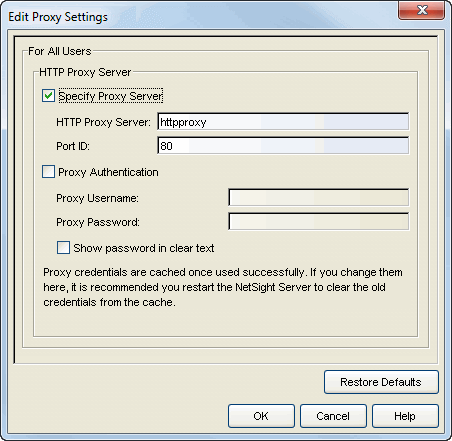
For information on related windows: