Use the Backup Database window to save the currently active database to a file on the Extreme Management Center (formerly NetSight) Server workstation. If the Management Center Server is local, you can specify a directory path where you would like the backup file stored. If the server is remote, the database is saved to the default database backup location. You can access this window by clicking the Backup button in the Database tab of the Server Information window.
| NOTE: | To schedule regular database backups, use the Database Backup option available from Tools > Options > Suite Options > Database Backup. |
|---|
Click the graphic for more information.
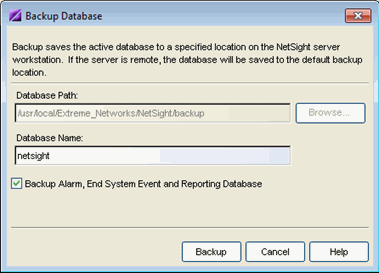
- Database Path
- The default database backup location. If the Management Center Server is local, you can specify an alternate backup directory by entering a path to the directory, or using the Browse button to navigate to the directory. If the server is remote, the database is saved to the default database backup location.
- Backup Alarm, End System Event and Reporting Database
- The Backup Alarm, End System Event and Reporting Database checkbox lets you enable and disable backup of alarm, end-system event and reporting data as part of the backup operation. Because the database can be quite large, this allows you to control the amount of disk space used by the database backup operation.
For information on related windows: