The Sort Toolbar lets you sort on two columns to arrange entries in a table.
You can access the Sort toolbar by right-clicking on a column header and selecting Sort. The toolbar appears at the top of the table or, if the table size is too narrow to present the entire toolbar, the toolbar will be opened as a separate window.
Click areas in the window for more information.
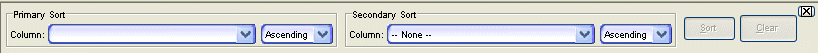
- Primary Sort
- These parameters define the column and order for the primary sort key. When there are multiple entries of the same value the selected column, the secondary sort parameters will apply to determine the order for those entries.
- Secondary Sort
- These parameters define the column and order for the secondary sort key. When there are multiple entries of the same value for the primary sort column, the secondary sort parameters will apply to determine the order for those entries.
For information on related windows:
For information on related tasks: