Match Host Window
The Match Host window lets you manage a list of host names, IP addresses, or subnet addresses that will be used as "Match on Host or IP/Subnet" attributes in the Edit Custom Alarm Criteria window. The host or IP/subnet list will be used as criteria to determine whether an alarm will be triggered.
Select the Host Name or IP/Mask radio button depending on what kind of attribute you want to add to the list. Enter the host name or IP address of a specific device, or the IP address and mask for a specific subnet. Click Add to List and then click OK to close the window. The list will be displayed in the Edit Custom Alarm Criteria window.
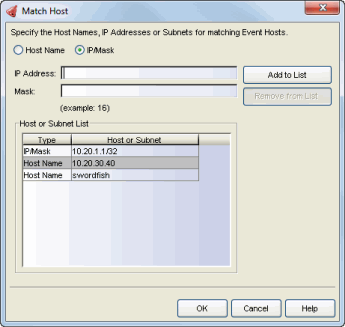
For information on related windows:
For information on related tasks: