Match Phrase List Window
The Match Phrase List window lets you manage text strings (phrases) and regular expressions that will be used as "Match on Information Text" attributes in the Edit Custom Alarm Criteria window. The text strings will be used to match against text in the Information column of the event or trap to determine whether an alarm will be triggered.
In the Text Phrase field, enter the text string that comprises the phrase or regular expression to be matched. Regular expressions let you create search arguments that provide a powerful tool for matching text strings. For example, the expression Up|Down will match either Up or Down. A summary of supported expressions can be found at: http://download.oracle.com/javase/6/docs/api/java/util/regex/Pattern.html.
Select the appropriate Match option:
- Contains - A match occurs when the informational message contains the Text Phrase.
- Does Not Contain - A match occurs when the informational message does not contain the Text Phrase.
Click Add to List and then click OK to close the window. The list will be displayed in the Edit Custom Alarm Criteria window.
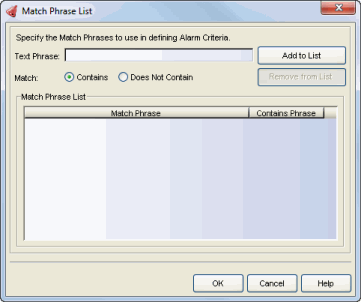
For information on related windows:
For information on related tasks: