Use this area in the MIB Tools window to perform a Query operation on the selected device. A Query finds the current value set on the device for the MIB object specified in the Current Object field. The results of a query operation are displayed in the Results Table at the bottom of the window.
Click the graphic for more information.
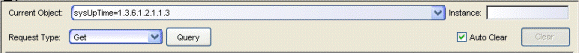
- Current Object
- To perform a Query, enter the folder or object's name or OID. You can also select a MIB object leaf or folder in the Tree or List tab, and the name and OID will be automatically entered in the Current Object field. Clicking the down arrow at the right end of the field shows a drop-down list of recent selections. The number of selections depends on the setting on the Object tab in the MIB Tools Options window. The default is 5 objects with a maximum of 9.
- Instance
- For objects with multiple instances, enter the instance number to be used for a Get request. For example, if you are querying a switch's interface table, there would be multiple instances (values) returned for each leaf object in the table (one for each port), and each instance would have a unique instance value appended to the object's OID.
- Request Type
- Use the drop-down list to select the type of request to send to the
selected device:
- GetNext -- requests all the instances of the MIB object specified in the Current Object field.
- Get -- requests the first instance of the MIB object specified in the Current Object field.
- Single GetNext -- requests the next single instance of the MIB object specified in the Current Object field.
- Query/Stop
- Starts the Query operation. Results are displayed in the Results table at the bottom of the MIB Tools window. The Status Bar at the bottom of the window will inform you about the progress of your query. The button changes to Stop while a Query is being performed. If you stop the Query operation, the query will be canceled, but all values returned before the query was stopped will remain in the Results Table.
For information on related windows:
For information on related tasks: