The right-panel Details tab displays information about the MIB branch or leaf object selected in the Tree tab or List tab. The currently selected branch or object is identified immediately below the Tree tab in the Current Object field by its text name and OID (Object Identifier).
The Details tab fields vary depending on the selected MIB object; some common fields are defined below.
Click the graphic for more information.
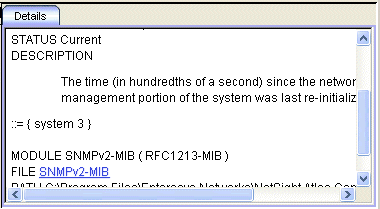
- Syntax
- The way data represented by this object is structured in the device MIB: Integer, Octet String, Object Identifier, Null, Sequence, Sequence of, IpAddress, NetworkAddress, Counter, Gauge, TimeTicks, Opaque, or some other user-defined data type.
- Max Access
- The level of maximum management access available for this specific object: Read Only (instances of the object may be read, but not set), Read/Write (instances of the object may be read or set), Write-Only (instances of the object may be set but not read), or No Access (instances of the object may not be read or set). Note that this does not designate the level of access provided by the community name you used to contact the device, but the maximum level of access available for the object by definition.
- File
- The MIB module file name. Clicking the MIB filename opens a window showing the complete text of the MIB together with search features to help in locating specific information.
For information on related windows:
For information on related tasks: