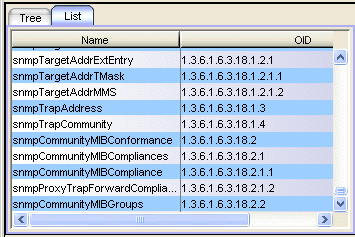MIB Tools List Tab
The left-panel List tab displays the MIB database in a list format.
If you select an object in the List tab and return to the Tree tab, the selected
object will be highlighted in the tree.
Console provides table options and tools that let you customize table settings
and find, filter, sort, print, and export information in a table. You can access these Table
Tools through a right mouse click on a column heading or anywhere in the table
body. For more information, see the Table Tools Help topic.
Click the list items for more information.
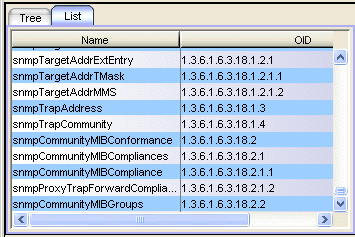
- Name
- The text name for each MIB object.
- OID
- The OID (Object Identifier) for each MIB object.
Related Information
For information on related windows:
For information on related tasks: