The Options window allows you to set options for MIB Tools functions. The window displays three tabs for the different options. To access the Options window, select Edit > Options from the MIB Tools window menu bar.
Information on the following tabs:
Device Tab
This option lets you set the number of IP addresses that will be saved between MIB Tools sessions, with a maximum of 9. These IP addresses are displayed in the IP Address field drop-down list in the MIB Tools window Device area. As you contact devices, the IP address for each device is added to the list.
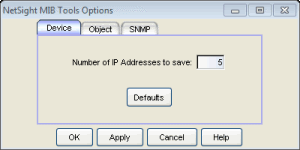
Object Tab
This option determines the number of recent selections that will appear in the drop-down list for Current Object field, with a maximum of 9. Set the option if you want to display the raw value displayed in the Results table as Hex when possible.
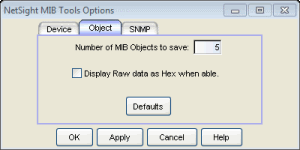
SNMP Tab
These options let you set the SNMP Timeout which is the interval in seconds between attempts to contact a device, and the SNMP Retry which is the number of attempts to make before abandoning attempts to contact a device.
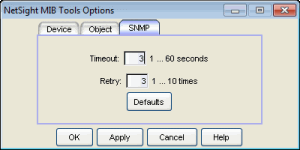
For information on related tasks:
For information on related windows: