Use this window to configure data archiving, aggregation, and session limit settings for the OneView engine You can access the window from the OneView Engine view in the Console options.
Click areas in the window for more information.
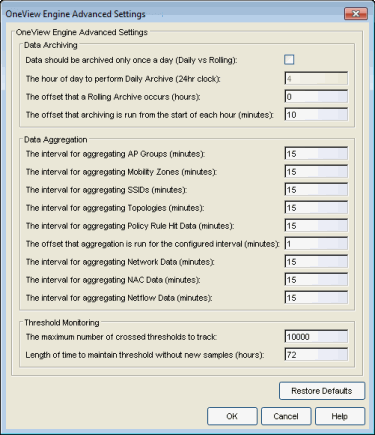
Use the data archiving settings to specify whether collection data should be archived on a daily basis or rolling basis (the default).
- Daily Archive - If you want all the collection data (including the raw data, and the hourly, daily, weekly, and monthly data) archived once a day at a certain time, select the checkbox and specify the hour of day to perform the daily archive.
- Rolling Archive - If you want the collection data to be archived on a rolling basis (archives are performed on an hourly, daily, weekly, or monthly basis as needed), specify the offset (in hours and minutes) that the rolling archive will be performed, following the end of the data collection period. The offset allows for the time it takes for data to be collected and reported to the database. If the offset time is too short, then the archive may be performed before all the data is reported to the database. If you have a network scenario where there is a long latency in reporting data to the database, then you may need to increase the offset in order to make sure all the data is included in the archive.
Use the data aggregation settings to specify how often collected data is aggregated into one statistic for AP Groups, Mobility Zones, SSIDs, Topologies, Policy Rule Hits, Network, NAC, and NetFlow. For example, the data collected for all the APs in an AP group will be aggregated into one AP Group statistic according to the specified interval. Intervals are based on the 0 minute of the hour, so if you have an interval of 15 minutes, the aggregation will be performed every 15 minutes starting from the top of the hour. The offset allows for the time it takes for data to be collected and reported to the database. If the offset is too short, then the aggregation may be performed before all the data is reported to the database. If you have a network scenario where there is a long latency in reporting data to the database, then you may need to increase the offset in order to make sure all the data is included in the aggregation.
These settings apply to threshold alarms:
- Maximum number of crossed thresholds to track. To prevent memory over-utilization, there is a maximum number of crossed threshold states that are maintained. The default maximum number is 10,000. If this number is exceeded, the oldest 10% are deleted and the associated alarm is cleared.
- Length of time to maintain threshold without new samples. Determines when a crossed threshold state will expire due to inactivity (no new samples received). The default length of time is 72 hours. If there are no samples received during this time period, the threshold state is deleted and the associated alarm is cleared.
For information on related windows: