The object selected in the left panel determines what appears in the right panel. When an object in the
My Network branch of the hierarchy is selected, the following default tabs are available in the right panel:
- Properties - This tab is presents a table of in-depth information about the devices or device groups selected in the left panel. Four radio buttons let you select between device properties, access properties, date/time, or port properties. Console's Table Editor feature lets you modify and set writable properties in selected devices.
- Compass - Compass is a search tool that provides information about the status, configuration, and activities at the ingress points of your network. The devices or device group(s) selected in the left panel determine the scope of the search.
- VLAN - This tab provides views of VLAN device and port settings and enables you to analyze, modify and enforce VLAN settings using VLAN models.
- Basic Policy - The Basic Policy Tab displays the default policy role configured for each port and lets you change the role, if desired.
- ACL Manager - ACL Manager provides the tools that let you efficiently manage the Access Control Lists (ACLs) on your Extreme Networks routers.
- Interface Summary - This tab presents a default FlexView that shows basic interface information (speed, IP Address, type of interface) for the current left panel selection(s) and allows you to filter the table information based on the interface type.
Sample Right Panel
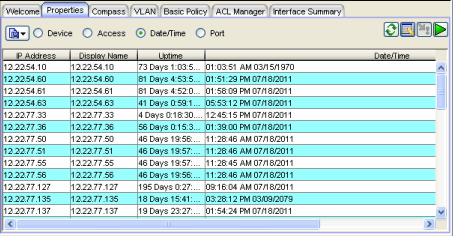
For information on related windows: