The Column Filter Toolbar lets you select the information is presented in the Ports - Properties Tab. The toolbar is active, by default when the Ports - Properties tab is selected in the right panel. You control access to the Column Filter toolbar by right-clicking on a column header or anywhere in the body of the table and selecting Column Filter from the popup menu. The toolbar appears at the top of the table or, if the table size is too narrow to present the entire toolbar, the toolbar will be opened as a separate window. You can also click and drag the toolbar into a separate window as shown here.
Click areas in the window for more information.
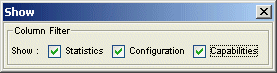
- Statistics
- When selected, the following columns showing port traffic statistics appear in the table:
- In Octets
- In Ucast Pkts
- In Discards
- In Errors
- In Unknown Packets
- Out Octets
- Out Ucast Pkts
- Out Discards
- Out Errors
- Out Unknown Packets
- Configuration
- When selected, the following columns, used to configure auto negotiation for selected port(s), appear in the table:
- Remote Auto Signal
- Auto Negotiate Configuration
- Auto Negotiate Mode
- Speed (Current)
- Speed (Manual)
- Duplex Mode (Current)
- Duplex Mode (Manual)
- Flow Control (Current)
- Flow Control (Manual)
- Capabilities
- When selected, the following columns showing the operational modes and advertised modes appear in the table:
- Advertised Capabilities
For information on related windows:
For information on related tasks: