The status bar at the bottom of the Console main window provides operational information as text messages and a progress bar. The text messages show the results of recent Console operations, for example a Discovery operation. The progress bar indicates the level of completion during the performance of a Console operation.
The status bar also displays a system-wide alarm summary that indicates the number of current alarms for each severity (Critical, Error, Warning, and Info) present in the entire system. If there are no current alarms, the status will read all zeroes. Click on an indicator to view details on the alarms with that severity.
Sample Status Bar
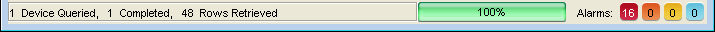
For information on related windows: