This window allows you to set template variable values for a
single device. It is accessed from the last window of the
Template Download
Wizard, which displays a table of the devices you have selected for your
download operation. An alert icon
![]() appears for any device that does not have values assigned for all the
variables in the template. Right-click that device and select Edit Device
Variables to open the Device Template Variables window, where you can assign
variables values for that specific device.
appears for any device that does not have values assigned for all the
variables in the template. Right-click that device and select Edit Device
Variables to open the Device Template Variables window, where you can assign
variables values for that specific device.
| TIP: | You can also set variable values for an individual device on the device's
Configuration Templates tab. |
|---|
Click the graphic for more information.
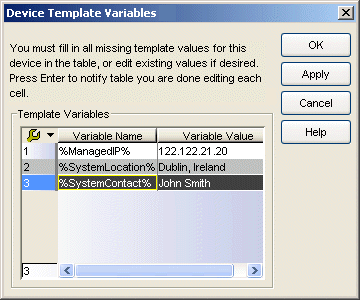
- Template Variables
- This table lists all the template variables and their set values for your selected device. You must fill in all missing values, or modify existing values, if desired. Press Enter when you have finished entering the value in each cell. When you have filled in all the template values, click OK to return to the Template Download Wizard.
For information on related tabs:
For information on related tasks:
For information on related windows: