The View Devices window lets you view the groups and devices you have selected for your Capacity Planning report. The devices are displayed in tree format and are also listed individually in a table. Access this window from the Select Targets window in the Capacity Planning tool by clicking the View Devices button.
Click the graphic for more information.
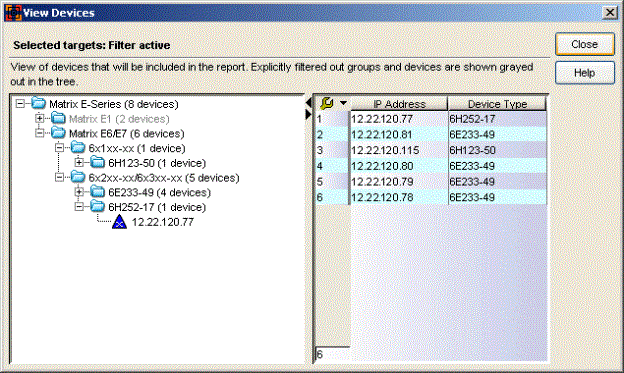
- Tree
- Displays your selected devices in hierarchical tree format starting with the top-level device group you have selected. Groups and devices that have been explicitly filtered out (using the Add Filters window) are shown grayed out in the tree.
- Table
- Lists each selected device by its IP address and device type. You can use the Table Tools to find, filter, sort, print, and export information in the table.
For information on related windows: