Use this window to add a new location group or edit an existing location group. Location Groups are rule components that allow you to specify network access requirements or restrictions based on the network location where the end user is connecting. For example, in an enterprise environment, an engineer logging on to the network from the corporate cafeteria could receive different network access than an engineer logging on from the engineering development area.
You can access the Add/Edit Location Group window from the Manage Rule Groups window or from the location group field in the Create Rule window.
| NOTE: | Changes to rule components do not require an enforce. Changes are automatically synchronized with engines on the next status update. Changes
do not affect end-systems until the next authentication and/or assessment
occurs. |
|---|
Click areas in the window for more information.
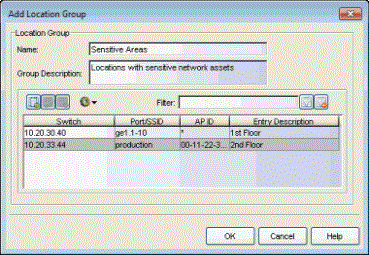
-

- Use these buttons to add, edit, or delete entries in the group. The Add button opens the Add Location Entry window where you can use the tooltips for an explanation on what to enter in each field.
| TIP: | You can also copy and edit entries by right-clicking on an entry and selecting Copy. This allows you to quickly add group entries by copying a single entry in the table and editing the location values. |
-

- Use the configuration menu button to open a window where you can select a file for importing IP address locations. The files must be formatted as follows:
-
- IP addresses must be listed one per line.
- Lines starting with # or // are ignored.
- Lines are formatted with the following information: <IP address><interface><description>. The entry description is optional.
- For wired interfaces, use a colon (:) between the IP address and interfaces, quotes (") around multiple interfaces, and a comma (,) between the interface and description. For example:
122.111.45.48:"fe.1.12, fe 1.13",My Wired - For wireless interfaces, use a semicolon (;) between the IP address and SSIDs, quotes (") around multiple SSIDs, a dollar sign ($) between SSIDs and AP IDs, and a comma (,) between the interface and description. For example:
122.111.45.50;"my-SSID-AAA2,my-SSID-BBB3"$Any,My Wireless
- For wired interfaces, use a colon (:) between the IP address and interfaces, quotes (") around multiple interfaces, and a comma (,) between the interface and description. For example:
- Existing values with the same IP address are skipped.
For information on related windows: