Use this window to configure advanced options for an agent-based test set. Access these advanced options by clicking the Advanced button in the Add/Edit Agent-Based Test Set window.
Click areas in the window for more information.
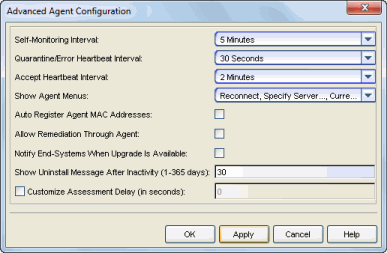
- Self-Monitoring Interval
- The self-monitoring interval specifies how frequently the agent performs mandatory tests.
- Quarantine/Error Heartbeat Interval
- The agent heartbeat is sent from the agent to the assessment server as a way for the agent to check with the assessment server for the next action or test. When end-systems are in a quarantine or error state, the heartbeat interval should be frequent enough to allow the remediation process to happen quickly. The default setting is 30 seconds.
- Accept Heartbeat Interval
- The agent heartbeat is sent from the agent to the assessment server as a way for the agent to check with the assessment server if the scan interval has expired and it is time for the next action or test. When end-systems are in an accepted state, the heartbeat interval can be less frequent as a way to decrease network traffic. The default setting is 2 minutes.
- Show Agent Menus
- If the end user right-clicks on the agent icon, the agent system
tray menu is displayed. Use this option to specify which menu options
are included on the menu.
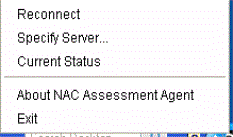
The following menu options can be hidden from the end user, if desired:- Reconnect - Causes the agent to disconnect from its current assessment server and attempt to reconnect to the default assessment server.
- Specify Server - Opens a window where the end user can change the default assessment server to which the agent attempts to connect.
- Current Status - Displays a popup showing the end-system's current assessment status.
- Auto Register Agent MAC Addresses
- If an end-system is running the agent and registers to the network, NAC Manager automatically registers all of the end-system's other interfaces. For example, if an end user registers on the network using their Ethernet network card, but they also have a wireless card, NAC Manager automatically registers the wireless card's MAC address. That way, when the end user uses their wireless card, they won't get prompted to register that MAC address as well.
- Allow Remediation Through Agent
- If this option is enabled, when the end user receives a
Quarantine or Warning notification message and clicks the "Start Remediation" link,
the remediation information is displayed in an agent window instead of
the captive portal web browser. This allows remediation to take place
with less hits to the captive portal remediation web server. However, if
the end user opens a browser window, they still connect to the captive portal remediation
web page. A sample agent remediation window for a Warning is shown below:
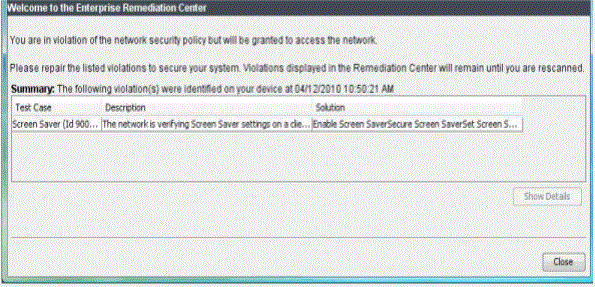
- Notify End-Systems When Upgrade is Available
- Enabling this option displays a popup window to the end user when they are granted access to the network (Accept state) if their agent version is not the latest version. When the user clicks on the popup, it redirects them to an agent download web page on the portal that provides links to their agent upgrade options.
- Show Uninstall Message After Inactivity (1-365 Days)
- The following message displays to end users if the agent
has not connected to an assessment server in the number of days specified. When the end user clicks OK, the agent application exits. The end user
needs to manually uninstall the agent application, if desired. If the end user
restarts the agent application, they have five minutes to connect to an
assessment server or the message re-displays.

- Customize Assessment Delay
- This option allows you to delay the start of the assessment by the number of seconds specified. This is useful with agent-based assessment as a way to provide additional time for an end-system to start up and allow the agent to connect to the assessment server. By specifying a delay time, the end-system could avoid being quarantined because the agent wasn't connected yet when the assessment began. When the checkbox is not selected, it defaults to either the Accept or Quarantine interval, whichever is higher. The delay is ignored if the agent is connected.