Advanced Configuration Window
Use this window to configure advanced options for the selected Extreme Access Control (Access Control) engine. Access these advanced options by clicking the Advanced Configuration button in the engine Configuration tab.
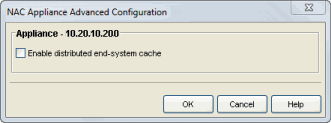
- Enable Distributed End-System Cache
- This advanced option is intended for large enterprise environments as a way to improve response
times when handling end-system mobility. Enabling the distributed end-system cache improves Access Control
performance when discovering new end-systems as they connect, or when end-systems move from one place
to another in the network.
To use the end-system cache feature, it must be enabled on both the Extreme Management Center (Management Center) Server (using the NAC Manager options > Advanced Settings > Enable distributed end-system cache option) and on the Access Control engines using the cache (using the option in this window). Changing this option on an Access Control engine requires an enforce. The Access Control engine does not need to be restarted.
When this feature is enabled, the Management Center Server and the Extreme Access Controlengine exchange additional data each time end-system data is updated. This feature is not recommended unless there is sufficient network bandwidth for the additional data, a fast connection between the Management Center Server and the Access Control engine, and end-systems are adding or moving frequently.