Use this window to edit the user entries in a Local Password Repository. NAC Manager supplies a default repository used to define passwords for administrators and sponsors accessing the Registration administration web page and the sponsor administration web page. The default password is Extreme@pp.
You can access this window from the Local Password Repository menu button in the Edit Basic AAA Configuration window.
Click areas in the window for more information.
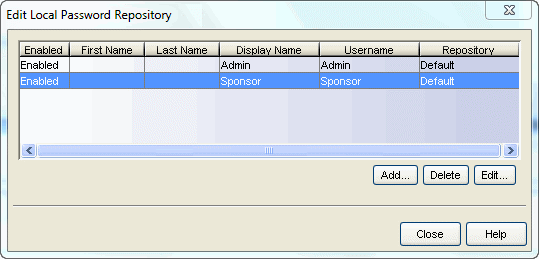
- Enabled
- Displays whether the user is enabled or disabled. If a user is disabled, they are not able to log in. This feature is useful if you want to enable a user only at certain times, such as when they are on-site. You can enable or disable a user by editing the user entry (select the entry and click the Edit button).
- Add Button
- Opens the Add User window where you can define a new user and password for the Repository.
- Delete Button
- Deletes the selected user entry. You cannot delete a user that is referenced by an Administrative Login Configuration (as configured in the Edit Portal Configuration Window > Administration).
For information on related windows: