Use this window to configure the end-system zones that users in the selected user group are authorized to manage and the rule groups that they are allowed to modify. Any changes you make in this window do not take effect until the next time a user logs in.
This window provides two ways to limit user access to Extreme Management Center end-system information:
- Limit a user’s access to Management Center end-system information and configuration; users are only authorized to view or control a subset of end-systems, delimited by zones.
- Limit a user’s access to rule group configuration operations in Management Center; users are only authorized to view or make changes to a subset of rule groups.
For more information on end-system zones and how they are used, see End-System Zones and How to Configure End-System Zones.
You can access this window from the Manage End-System Zones Window by selecting a user group and clicking the Edit button.
Click areas in the window for more information.
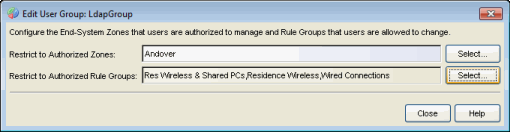
Enter a list of zones or use the Select button to configure the end-system zones that users in the group are authorized to manage.
Restrict to Authorized Rule Groups
Use the Select button to configure the rule groups that users in the group are allowed to modify. If you do not select any rule groups, then all rule groups are accessible (unrestricted). If you want to deny access to all rule groups, configure the user group with read-only end-system access using the NAC Manager > OneView End-Systems Read Access authorization capability.
For information on concepts:
For information on tasks:
For information on related windows: