This window displays a summary of end-system connection information. You can also use this window to configure the following end-system functionality:
- Groups — add or remove the end-system directly to or from an end-system or user group.
- MAC Lock — lock the end-system's MAC address to a specific switch or port on a switch so that the end-system can only access the network from that port or switch.
- MAC to IP Mappings — map the end-system's MAC address directly to an IP address. The Extreme Access Control engines use this information to resolve the end-system's IP address.
You can access this window by selecting an end-system in the End-Systems tab and clicking the Summary button.
Click areas in the window for more information.
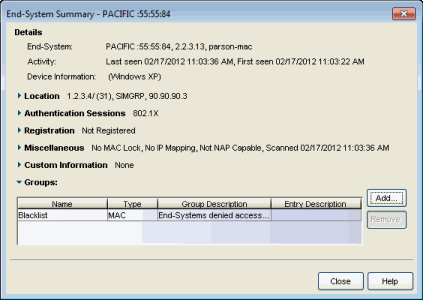
- Details
- This section displays a summary of the end-system connection information. For an explanation of each field, refer to the End-Systems table in the End-Systems tab.
- Location
- This section displays location information for the end-system. For an explanation of each field, refer to the End-Systems table in the End-Systems tab.
- Authentication Sessions
- This section displays information about current authentication sessions for the end-system. Sessions display in order of precedence from highest to lowest: Switch Quarantine, 802.1X, CHAP, PAP, Kerberos, MAC, CEP, RADIUS Snooping, Auto Tracking.
- Registration
- This section displays information about the end-system's registration state and membership in a registration-related end-system group. If a sponsor has assigned the end user to a group that is different from the default access group, then it is listed in the Sponsor Group field.
- Miscellaneous
- This section displays:
- any MAC lock that is configured for the end-system, and lets you add or edit the MAC lock information using the Add MAC Lock window. A MAC Lock locks the end-system's MAC address to a specific switch or port on a switch so that the end-system can only access the network from that port or switch.
- any MAC to IP Mapping that is configured for this end-system, and lets you add, edit, or remove the mapping. A MAC to IP Mapping lets you map the end-system's MAC address to a statically assigned IP address.
- information on when the end-system was last scanned or quarantined.
- whether the end-system is Microsoft NAP (Network Access Protection) capable.
- Custom Information
- Displays the custom information for the end-system that is added in the End-Systems tab or End-Systems View.
- Groups
- This table displays the end-system, user, and registration groups that the end-system is assigned to. Use the Add and Remove buttons to change the group membership. Only registered devices can be added to registration groups, and registered devices cannot be removed from registration groups. Changes to group membership do not require an enforce synchronize with engines immediately. Changes do not affect the end-system until the next authentication or assessment occurs.
For information on related windows: