This window lets you view and define the LDAP to Policy Mappings designated as the Accept policy in a NAC profile.
Access this window from the configuration menu button  displayed to the
right of the Accept Policy drop-down menu when you select the Use User/Host LDAP Policy Mappings options in the New/Edit NAC Profile window (if you have multiple mappings) or to the right of the LDAP Policy Mapping field in the Add User to Authentication Mapping window.
displayed to the
right of the Accept Policy drop-down menu when you select the Use User/Host LDAP Policy Mappings options in the New/Edit NAC Profile window (if you have multiple mappings) or to the right of the LDAP Policy Mapping field in the Add User to Authentication Mapping window.
Click areas in the window for more information.
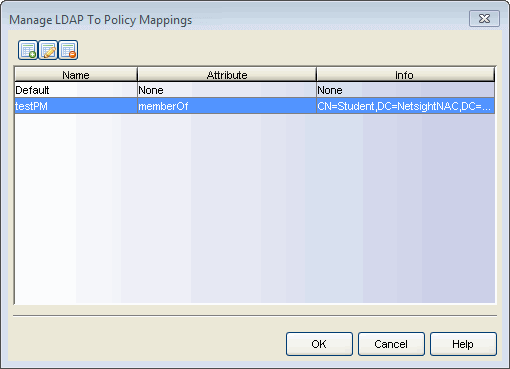
-

- Use these buttons to add, edit, or delete LDAP to Policy mappings.
Click Add or Edit to open the LDAP
Policy Mapping window.
Use the Delete button to remove the selected mapping(s).
For information on related windows: