Use this window to limit resources used by Extreme Management Center Event handling.
When events are triggered, they are moved into the Event queue for processing by the event dispatcher. A specified number of events are taken from the queue and processed once each service period, according to the option values specified here.
You can access the window from the Notification Engine view in the NAC Manager options (Tools > Options).
Click areas in the window for more information.
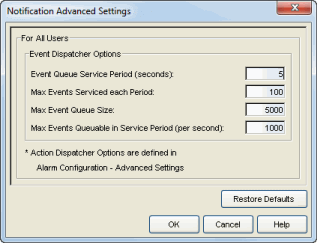
- Event Queue Service Period (seconds)
- This controls how often the queue is checked for events to process. The dispatcher runs once every service period. So by default, the dispatcher processes events every 5 seconds.
- Max Events Serviced each Period
- The maximum number of events pulled from the queue for processing each service period. By default, the dispatcher processes 100 events every service period.
- Max Events Queue Size
- The maximum number of events that can be queued. By default, the dispatcher drops events after 5000 events are queued.
- Max Events Queuable in Service Period (per second)
- This limits the rate that events can be added to the queue (not processed from the queue) and protects the event engine against a large amount of events arriving too quickly. If events arrive at a rate that exceeds this amount, they are discarded.
For information on related windows: