This window lets you search for vulnerable end-systems based on their assessment results. In order to display the most current data, searches are limited to information from the latest assessment results for each end-system. Search results display in the End-Systems tab, presented as a separate window.
You can perform a search using the following criteria:
- Highest Test Case Scores to Lowest — Sorts the end-systems according to their highest individual test case score (from the Health Result Details tab), listing the most vulnerable end-system with the highest score first.
- Highest Total Health Result Scores to Lowest — Sorts the end-systems according to their total health result score (from the Health Result Summaries tab), listing the most vulnerable end-system with the highest total score first. The total score is the total sum of the scores for all the health details that were included as part of the quarantine decision.
- Highest Total Health Result Actual Scores to Lowest — Sorts the end-systems according to their actual health result score (from the Health Result Summaries tab), listing the most vulnerable end-system with the highest actual score first. The actual score is the total score with all health details included as part of the quarantine decision, including those marked Informational and Warning.
- Selected Test Case — Searches for end-systems where a specific test case and score are part of their latest assessment results.
- Test Case ID — Searches for end-systems where a specific test case ID and score are part of their latest assessment results.
- Outstanding Warnings — Searches for end-systems that acknowledged warnings sent by NAC Manager, but did not clear them.
- Unacknowledged Warnings — Searches for end-systems that received warnings, but did not acknowledged them.
Access the Search window by selecting Tools > End-System Operations > Search for End-Systems by Assessment Results from the menu bar.
Search window with Test Case Search selected.
Click areas in the window for more information.
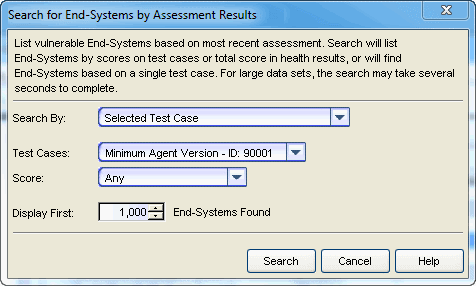
- Search By
- Use the drop-down menu to select the search criteria.
- Test Case/Test Case ID and Score
- Select the test case name or enter the test case ID if searching for a specific test case or test case ID . Specify a score to match, if desired.
For information on related windows: