Use this window to send a message to one or more end-systems running an assessment agent. End-systems do not have to be authenticated to the same Extreme Access Control engine, however all Extreme Access Control engines must be running version 6.3 or higher. This window is accessed via the End-Systems tab.
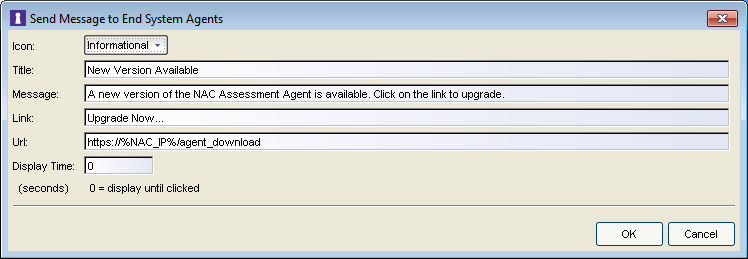
- Icon
- Select the icon displayed to indicate the priority of the message, Informational, Warning, or Error. The icons appear within messages as follows:
-
- Informational —
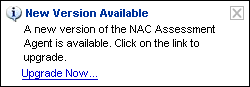
- Warning —
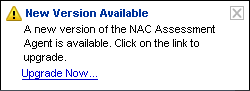
- Error —
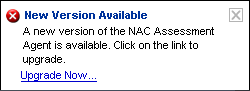
- Informational —
- Title
- Enter a title for the message.
-
NOTE: Entering %NAC_IP% in the Title, Message, Link, or URL fields enters the IP address for the Extreme Access Control engine when the message is sent to the agent.
- Link
- Enter the text that appears as a hperlink to the location defined in the URL field. This field is optional.
For information on related windows: