This window lets you configure parameters for the Patch Update Last Run In test case included in an agent-based test set. This test checks to see if the last time a Windows patch update was run on the end-system falls within the specified time frame. This test relies on the Windows Update software program.
Click areas in the window for more information.
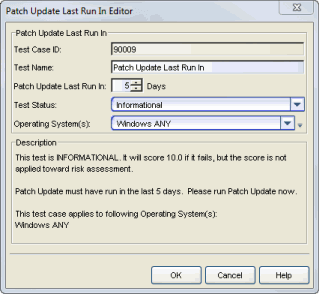
- Test Case ID
- The test case is automatically assigned a Test Case ID number, which you cannot change. You can refer to this Test Case ID number when creating scoring overrides or looking at the Health Result Details Tab in the End-Systems tab.
- Test Status
- Use the Test Status drop-down list to specify a status for this
test. The status determines how the score returned by the assessment
test will be used.
- Disabled - The test will not be run.
- Informational - The test will be run and test score results will be reported, but are not applied towards a quarantine decision. No end-systems will be quarantined.
- Warning - Test score results are only used to provide end user assessment warnings via the Notification portal web page. No end-systems will be quarantined unless a grace period (if specified) has expired.
- Mandatory - Test score results will be included as part of the quarantine decision, and end-systems can be quarantined.
- The default scoring for agent-based tests is 0 for pass and 10 for fail. You can use scoring overrides if you wish to customize the default scoring.
- Operating System(s)
- Use the checkboxes in the drop-down list to select the operating
systems that this test case will apply to. This list is automatically
populated with all the operating systems on which this test can be
performed.
 Use the
configuration menu button to open the Manage Operating Systems window where you can
add a new operating system for selection. For example, you may want to
add a Windows operating system with a different service pack
requirement.
However, keep in mind that any changes you make will only be reflected in the
drop-down selection list as long as they are supported by the test.
Use the
configuration menu button to open the Manage Operating Systems window where you can
add a new operating system for selection. For example, you may want to
add a Windows operating system with a different service pack
requirement.
However, keep in mind that any changes you make will only be reflected in the
drop-down selection list as long as they are supported by the test.
For information on related topics: