This window lets you configure parameters for an Installed Program Check test case included in an agent-based test set. This test checks to see if a specific program is installed and running on the end-system.
| NOTE: | The Installed Program Check test case is supported with agent version 1.15.0.0 and later. |
|---|
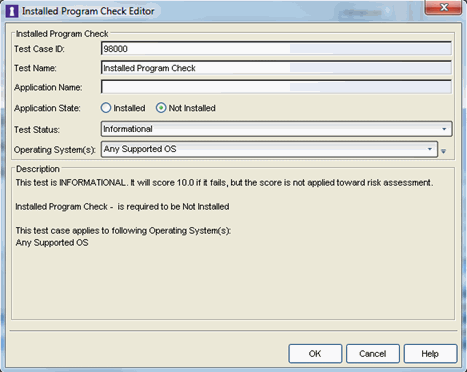
- Test Case ID
- The test case is automatically assigned a Test Case ID number, although you can change this number, if desired. You can refer to this Test Case ID number when creating scoring overrides or looking at the Health Result Details Tab in the End-Systems tab.
- Application Name
- The name of the application for which you are checking. You can specify the
exact program name as listed in the Add/Remove Programs or Programs and Features list on a Windows operating system or in standard install locations the on a Mac operating system.
In addition, on Microsoft Windows systems you can enter .* as a wildcard before the application name, after the application name, or both before and after the application name. Depending on where you enter the wildcard, the agent searches for the application name regardless of the characters preceding, following, or preceding and following the application name. This allows you to search for the application name without needing an exact match. For example, if you do not want VNC or Winzip installed, you can enter .*VNC.* | .*winzip.*. Java Regex expressions are supported for pattern matching. - On Apple OSX systems, the Agent supports a full path match or an application name match looking in the following paths:
- /Applications
- /System/Library/CoreServices
- /Library/Application/Support
- The user's desktop
- The user's documents
- On Windows operating systems, the Agent searches until the first file match is found, therefore only one match is returned. The Agent searches for the application in the following order:
- Searches the full path for an exact match for the application file name.
- Searches the Description field of the Registry programs listed in the "Programs and Features". For example: HKEY_LOCAL_MACHINE\SOFTWARE\Microsoft\Windows\CurrentVersion\Uninstall
HKEY_LOCAL_MACHINE\SOFTWARE\Wow6432Node\Microsoft\Windows\CurrentVersion\Uninstall - Searches the system path for the matching EXE file name.
- Searches currently running processes to match the process name.
- Searches the Program Files directory, including up to two additional directory levels beyond the Program Files folder.
- Searches the user's desktop, including up to two additional directory levels beyond the Desktop folder.
NOTE: The full path search does not support Java Regex expressions. The following Agent searches (listed in steps 2-6) support Java Regex expressions. NOTE: Some Windows system folders do not allow search access to the Agent and are skipped when searching for the application. NOTE: Only 32-bit processes that match the application for which you are searching are returned. NOTE: The Service Agent does not search for a match in the user's desktop. This search is limited to the Dissolving and Persistent Agents. - Searches the full path for an exact match for the application file name.
- Application State
- Specify whether the application must be installed or not installed on the end-system.
- Test Status
- Use the Test Status drop-down list to specify a status for this
test. The status determines how the score returned by the assessment
test will be used.
- Disabled — The test will not be run.
- Informational — The test will be run and test score results will be reported, but are not applied towards a quarantine decision. No end-systems will be quarantined. Auto-remediation will be performed, if enabled.
- Warning — Test score results are only used to provide end user assessment warnings via the Notification portal web page. No end-systems will be quarantined unless a grace period (if specified) has expired. Auto-remediation will be performed, if enabled.
- Mandatory — Test score results will be included as part of the quarantine decision, and end-systems can be quarantined. Auto-remediation will be performed, if enabled.
- The default scoring for agent-based tests is 0 for pass and 10 for fail. You can use scoring overrides if you wish to customize the default scoring.
- Operating System(s)
- Use the checkboxes in the drop-down list to select the operating
systems to which this test case applies. This list is automatically
populated with all the operating systems on which this test can be
performed.
 Use the
configuration menu button to open the Manage Operating Systems window where you can
add a new operating system for selection. For example, you may want to
add a Windows operating system with a different service pack
requirement.
However, keep in mind that any changes you make are only reflected in the
drop-down selection list as long as they are supported by the test.
Use the
configuration menu button to open the Manage Operating Systems window where you can
add a new operating system for selection. For example, you may want to
add a Windows operating system with a different service pack
requirement.
However, keep in mind that any changes you make are only reflected in the
drop-down selection list as long as they are supported by the test.
For information on related topics: