Selecting Web Server in the left panel of the Options tab provides the following view, where you can specify web browser options when using Management Center.
Changing a value from the system default causes a Default Value button to appear. Clicking this button changes the field back to the system default value.
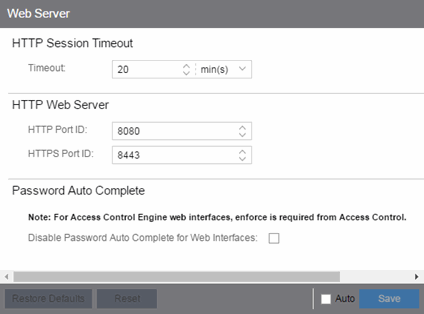
- HTTP Session Timeout
- The Timeout option lets you specify a session timeout value for all Management Center web-based views.
- HTTP Web Server
- The HTTP Port ID and HTTPS Port ID fields let you specify the HTTP and HTTPS port IDs for HTTP web server traffic, respectively. This port must be accessible through firewalls for users to install and launch Management Center client applications. By default, Management Center uses port ID 8080 (HTTP) and 8443 (HTTPS). If you change the port ID, you must restart the Management Center Server for the change to take effect.
- Password Auto Complete
- The Disable Password Auto Complete for Web Interfaces option lets you disable automatic password completion for users logging into Management Center web interfaces. Note that for Access Control web interfaces, you must enforce from the Control > Access Control tab for the option to take effect.
These settings apply to all users. You must be assigned the appropriate user capability to change this setting.