The Extreme Management Center Connect tab allows you to integrate third-party software with Management Center's Extreme Access Control solution.
Management Center's Access Control solution allows you to monitor end-systems and configure the appropriate experience for users accessing your network based on a variety of criteria. Network administrators may also have a variety of other tools to help monitor and control the user experience. Extreme Connect bridges the gap between these tools and allows you to control your network configurations from within Management Center.
To open the Connect tab, select Connect at the top of Management Center.
| NOTE: | Extreme Connect requires a Management Center advanced license (NMS-ADV). ExtremeXOS devices using Extreme Connect must be running version 21.1.2 or later. |
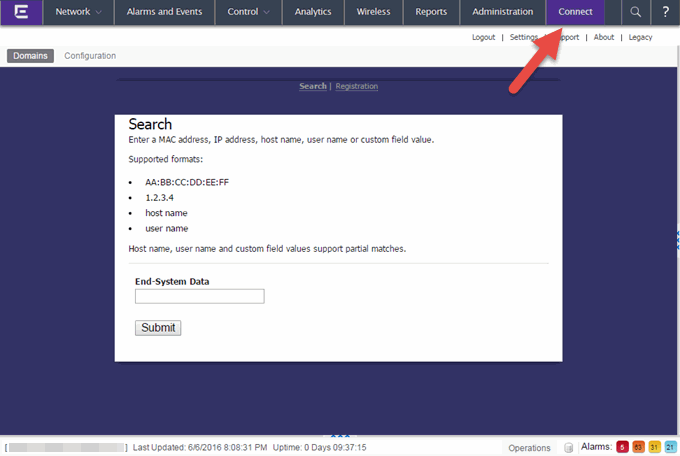
Navigating the Connect Tab
The tab contains two sub-tabs:
- Domains — Allows you to search for a particular end-system in multiple versions of Management Center and returns information found using your third-party software. You can also add or remove MAC addresses from end-system groups.
- Configuration — Provides information about all of the end-systems and end-system groups analyzed by each of your supported network monitoring tools (called modules) and allows you to configure the end user experience using each module.
Additionally, the menu at the top of the screen provides links to additional information about your version of Management Center.
Extreme Connect Requirements
The following outlines the system requirements for Extreme Connect:
- Management Center version 7.0
- Enough switches that support multi-user authentication and policy for the number of end-user sessions on the network.
For information on related tabs: