This window lets you add a single device to your NetSight database, as opposed to discovering devices or importing devices from a device list. When you add a device, it is assigned to the current domain and automatically listed in the left-panel device tree. You can access this window by right-clicking a group in the left-panel Network Elements tab and choosing Add Device from the right-click menu.
Click areas in the window for more information.
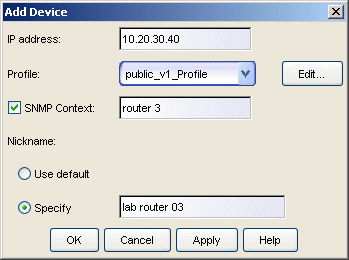
- Profile
- Use the drop-down list to select one of the SNMP profiles that have been defined for device access. The Edit button lets you create a profile if one does not already exist.
- SNMP Context
- Select the checkbox and enter an SNMP context that has been configured on
the device. An SNMP context is a collection of MIB objects, often associated
with an entity. By specifying the SNMP context here, you can access the subset of MIB objects related to that context
on the device.
The use of context differs depending on the protocol version being used with a user's credentials:- When used with SNMPv3 credentials, the context provides access to a specific collection of MIB objects associated with a particular context configured on the device. If the credentials used are accepted, but the context specified doesn't match one configured on the device, access is denied.
- Some devices also provide limited support of contexts for SNMPv1/v2. For these devices, an SNMPv1 or SNMPv2 community name can be mapped through Local Management, to a particular SNMP context on the device. Then, when SNMPv1/v2 credentials are used, access is granted to the subset of MIB objects associated with that credential (community name).
Policy Manager treats each context for a given device (IP address) as a distinct device. The devices are displayed in the tree with the same IP address followed by the different SNMP contexts. All SNMP contexts known to the device can be displayed using the show snmp context command. Refer to a Matrix Series Configuration Guide for more information about setting and showing SNMP contexts.
- Nickname
- You can use the default nickname or click Specify to assign a unique nickname to this device. The default nickname for SNMP devices is the sysName MIB object, or if no sysName has been assigned, the device's IP address. The default nickname for pingable devices is the IP address.
For information on related tasks: