The trees in the Policy Manager left panel tabs can be organized into different "tab configurations." The default tab configuration used by all domains is defined in Tools > Options > Tab Configuration. The Domain Tab Configuration window to allows you to override the default tab configuration and specify a custom tab configuration for the current domain that is open.
To access this window, select View > Domain Tab Configuration.
Click the graphic for more information.
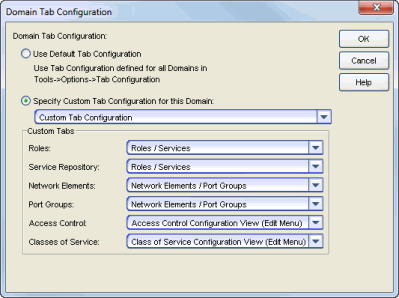
- Use Default Tab Configuration
- Use the default tab configuration defined for all domains in Tools > Options > Tab Configuration.
- Specify Custom Tab Configuration for this Domain
- Use the drop-down list to select the custom tab configuration you would like
to use in the current domain:
- Consolidated Tab Configuration (Recommended) - In this configuration, there are two top-level tabs: Roles/Services and Network Elements/Port Groups. Access Control and Class of Service trees are presented in external Configuration windows accessed from the Edit menu.
- Classic Tab Configuration - This configuration uses six top-level tabs, one for each Policy Manager tree: Roles, Services, Access Control, Classes of Service, Network Elements, and Port Groups. This is similar to the configuration used in Policy Manager prior to version 4.0.
- Custom Tab Configuration - This configuration allows you to define which tab the different Policy Manager trees will be organized under. For Access Control and Classes of Service trees, you can also select to display the tree in a Configuration View (an external window) accessed from the Edit menu.
For information on related windows: