The Egress VLANs Selection View appears when you click the Add button in the VLAN Egress window in the Role Wizard or the role's VLAN Egress tab. It allows you to add a VLAN to the Role's Egress list and specify the egress forwarding state.
Click the graphic for more information.
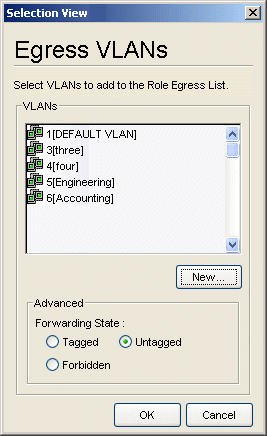
- VLANs
- This is a list of the available VLANs. Make a selection from this list, or click New to create a new VLAN and add it to the list.
- Forwarding State
- Select the desired forwarding state: Tagged (frames will be forwarded as tagged), Untagged (frames will be forwarded as untagged), or Forbidden (frames will not be forwarded; they will be discarded).
- New Button
- Opens the Create VLAN Window, where you can create a new VLAN. The Create VLAN window returns you to the Selection View window after the VLAN has been created, and the new VLAN is available for selection in the list.
For information on related tasks:
For information on related windows: