The Event Details window shows information about a single event selected in the Event Log. To access the window, right-click an event in the Event Log and select Event Details from the menu.
Click areas in the window for more information.
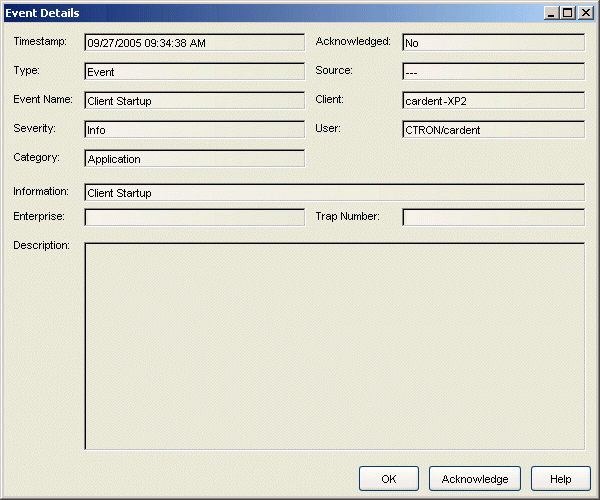
- Acknowledge/Unacknowledge Button
- Places a check or removes a check in the Acknowledge column in the Event Log for the selected event.
For information on related windows: