This window lets you edit or delete a rate limit or rate shaper. Rate limits/shapers are components of a Policy Manager class of service, and are used to control the transmit rate at which traffic enters and exits ports in your network.
To access this window, open the Class of Service Configuration Window (available from the Policy Manager Edit menu). Double-click a rate in the table and select Edit/Delete Rates/Actions from the drop-down menu. You can edit the actual rate and actions, or delete the rate completely.
Click the graphic for more information.
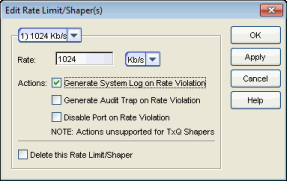
- Rate Limit
- Specify the highest transmission rate at which traffic can
enter or exit a port before packets will be
rate limited:
- % - A percentage of the total bandwidth available (not available for priority-based rate limits)
- PPS - Packets per second (not available for priority-based rate limits)
- Kb/s - Kilobits per second
- Mb/s - Megabits per second
- Gb/s - Gigabits per second
- Actions
- Select the action type(s) you would like this rate limit to use:
- Generate System Log on Rate Violation - a syslog message is generated when the rate limit is first exceeded.
- Generate Audit Trap on Rate Violation - an audit trap is generated when the rate limit is first exceeded.
- Disable Port on Rate Violation - the port is disabled when the rate limit is first exceeded.
NOTE: N-Series Gold devices do not support rate limit notification.
For information on related concepts:
For information on related tasks:
![]()