This tab lets you view and configure the rate shaping and low latency queue status settings for the selected transmit queue. Rate shaping paces the rate at which traffic is transmitted out of the transmit queue and sets the shaping algorithm which determines what will happen to traffic that exceeds the maximum amount of traffic the transmit queue can hold. Low latency status allows the queue to have a low transmit latency. This is typically used for traffic such as Voice over IP (VoIP). Not all transmit queues support the low latency setting.
To access this tab, open the Class of Service Configuration window (available from the Policy Manager Edit menu). Then, select the "Show all CoS Components in Tree (Advanced Mode)" option from the Domain Managed CoS Components menu to display the CoS tree in the left panel. Expand a transmit queue port group in the tree and select a transmit queue, then select the General tab in the right panel.
Click the graphic for more information.
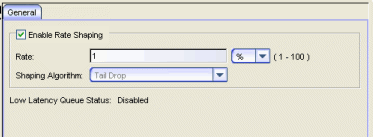
Enable Rate Shaping
Rate shaping paces the rate at which traffic is transmitted out of the selected transmit queue. Rate shaping is disabled by default. Use the checkbox to enable rate shaping for the selected transmit queue.
| NOTE: | Matrix N-Series Gold devices do not support rate shaping. |
|---|
- Rate
- Specify the rate at which traffic will be transmitted out
of the queue. The ranges for each rate are listed.
- % - A percentage of the total bandwidth available
- Kb/s - Kilobits per second
- Mb/s - Megabits per second
- Gb/s - Gigabits per second
- Shaping Algorithm
- The shaping algorithm determines what will happen to
traffic when the maximum amount of traffic the transmit queue can hold is
exceeded. The algorithm is set by default to Tail Drop and the other
options are not currently supported.
- Tail Drop - Discards the last entry in the queue in favor of new entries.
- Head Drop - Discards the first entry in the queue in favor of new entries.
- Random Early Discard - Discards queued packets randomly. This algorithm is used to encourage TCP end stations to back off their transmission rates when the transmit queues are overflowing.
- Weighted Random Early Discard - Verifies the priority of the packet before making a discard decision, and attempts to discard the lowest priority traffic first.
Low Latency Queue Status
The Low Latency feature is disabled by default and is not currently supported. The feature would allow traffic assigned to this queue to have a low transmit latency. This is typically used for traffic such as Voice over IP (VoIP).
For information on related concepts:
For information on related tasks: