This tab lets you view and configure the transmit queue mappings for a transmit queue port group. Transmit queue mappings map a logical transmit queue index used by classes of service to an actual physical transmit queue you have configured in Policy Manager.
Some devices can have ports that support different numbers of transmit queues (for example, 4 transmit queue ports and 16 transmit queue ports). The mappings for each port type is configured here in this tab. For 4-, 8-, and 11-transmit queue ports, the number of indexes (0-15) is greater than the actual number of transmit queues the ports support. For example, in the graphic below you can see the default mappings for the 4-queue ports: 16 transmit queue indexes (0-15) are mapped to four physical queues (0-3).
When you first open the tab you will see the default mapping for the port group's transmit queues. Changing this mapping allows you to fine tune the transmit queue configuration according to the needs of the selected transmit queue port group, and utilize any rate shaping values you may have assigned to the transmit queues.
| TIP: | Double-click on an entry in the table to open the transmit queue's General tab
where you can configure rate shaping for the transmit queue. |
|---|
To access this tab, open the Class of Service Configuration window (available from the Policy Manager Edit menu). Then, select the "Show all CoS Components in Tree (Advanced Mode)" option from the Domain Managed CoS Components menu to display the CoS tree in the left panel. Select a transmit queue port group in the tree, and then select the CoS - Transmit Queue Mappings tab in the right panel.
Click the graphic for more information.
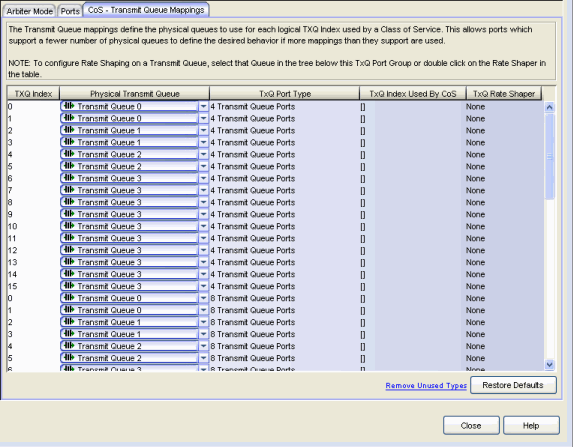
- TXQ Index
- The logical transmit queue index. This index number is specified in a class of service and dictates the queue and shaping behavior for incoming packets. For each transmit queue port group, use this tab to map the index number to an actual physical transmit queue.
- Transmit Queue Index Mapping
- Use the drop-down lists to select the physical transmit queue you would like to map to each transmit queue index.
- TXQ Port Type
- Port type is based on the number of transmit queues the port supports: 4 transmit queues or 16 transmit queues.
- TXQ Rate Shaper
- The transmit queue's associated rate shaper as configured in the transmit queue's General tab.
- Restore Defaults
- Click this button to restore the default transmit queue mappings for the port group.
For information on related concepts:
For information on related tasks:
For information on related windows: